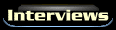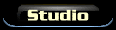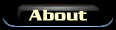Web Hosting
by Dave McAwesome
I don't want to hear any eye-rolling at this topic (primarily because it's probably a gross squishy sound, but also because us non-savvy internet people need to know the basics).
"But Dave," you say, "I can Google 'web hosting' and click on a couple of search results for quick info. Plus you won't hear the gross squishy sound." Ah, that's what I thought. What I ended up finding was a bunch of fake review sites. Some web hosts were creating separate web sites supposedly 'reviewing' web hosting services. Guess which web hosts came out on top of their rankings? They were just hyping themselves. Ridiculous. In fairness, I did find a few snippets of useful information, but it was all scattered. It took too much time. Hence this document.
The question I hear most often from Internet neophytes is, "Where IS the site? What are people REALLY looking at?" If you're a Web veteran, you're likely cackling like a spastic hyena: "Oh, what a rube! How stupid is that?" Yeah, well, you're a jerk. I had the same question when I started out. I didn't quite understand WHERE all this information on the internet was. It just seemed like it was . . . out there . . . somewhere.
The mystery is over. If you're one of those people who believes ignorance is bliss, prepare to have a little bit of that bliss shot down the toilet. The answer to "where" is your host. In the simplest terms, a host is a computer that stores the files on an Internet site. When John Q. Citizen visits a site, he is downloading files from that site's host to his home computer. So when you have your own site, you will upload your site files (HTML, JPEG, GIF, PHP, whatever) to your host. Your host stores them and handles all the visitors to your site. Yes, you could buy a server, leave it running 24/7 and host your own site, but that requires some technical mumbo-jumbo that I don't pretend to understand. It's easiest to just find an external host.
(When we use terms like "host" and "server," think of them simply as computers or a series of computers that run around the clock and do nothing but store Web site files and handle Web site visitors. That's not 100 percent accurate, but it will serve as a working definition for our purposes.)
There is such a thing as free hosting, and you can easily find those sites with any search engine. The upside? It's free. The downside? Geez, where to begin? You can't use your own domain name (you get something like http://yourname.name-of-free-hosting-company.com). You have limited space to store files. You have very little bandwidth (Bandwidth is the amount of data transfer you are allotted each month. For instance, every time John Q. Citizen visits your site, he automatically downloads files from your host to his computer so that he can view the site. Every visit uses a tiny bit of bandwidth.). Service can be hit or miss (you get what you pay for--in this case, you paid nothing).
You're better off buying an introductory level plan with a paid hosting service. Start out small. Unless you have some kind of strange immediate traffic needs, order the cheaper plan. You can always buy a larger (more storage space and bandwidth) plan later on. There's no need to spend a ton of cash on bandwidth you will likely never use.
If you want to run a blog on your host using software like Wordpress or Moveable Type, you need to make sure you have a database available through your hosting plan (you most likely will, but contact the host if you are unsure). Setting up such a thing takes little bit of know-how. Fortunately there are forums and IRC channels to walk you through if you have trouble.
Business-oriented sites will have more detailed concerns. They may need shopping carts and secure transactions. This is beyond the scope of this article. Most web host sites list the features they offer. Ask them if you have a question about their services. If they don't respond or if their response is difficult to understand, that's a good barometer to future customer service: Try somewhere else.
What makes a good host? For my needs: good customer service, reliability, ease of use. I had a few priorities when setting up MaximumAwesome.com and these were: affordable cost, a decent amount of bandwidth, my own domain name (i.e. no ad-supported free hosts).
Please, please, watch out for hosting scams.
Thus concludes the McAwesome Guide to Web Hosting for Total Beginners Who Have No Use for Overly Technical Information. For hosting starting at $6.95, click away.